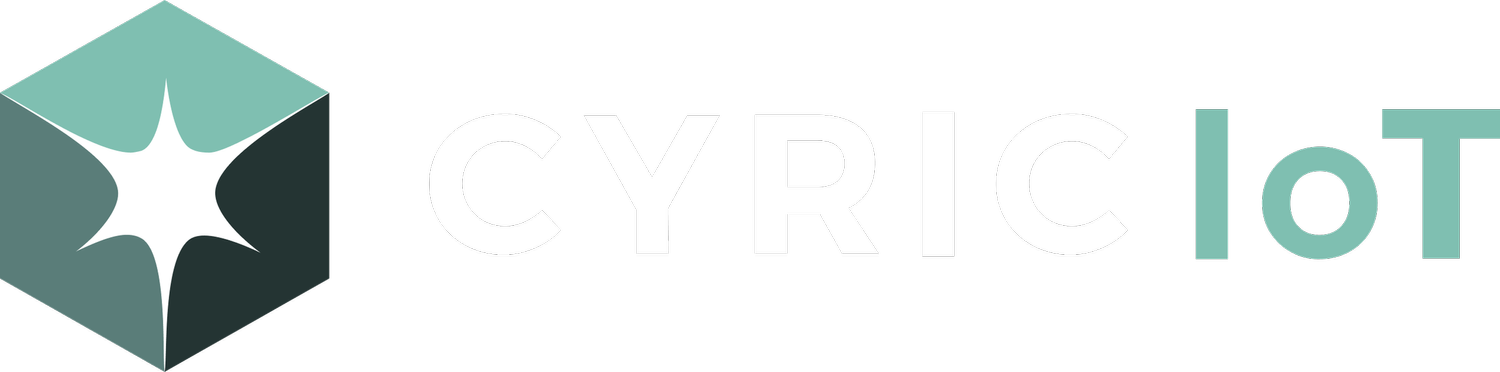SAT IoT Hub
CONNECT BEYOND BOUNDARIES
Multi Inputs & Outputs Communication Bridge & Controller with Terrestrial LoRaWAN and Satellite LoRa Communication

About SAT IoT Hub
SAT IoT Hub is a customizable sense & control device for applications requiring affordable real-time bidirectional wireless link. Powered by EchoStar Mobile EM2050 dual-connectivity module, it offers switchable direct-to-satellite link using EchoStar Mobile Satellite LoRa®-enabled network and public/private LoRaWAN terrestrial link. It offers two customizable waterproof ports to connect a wide variety of sensors and actuators. This general-purpose Hub comes in a compact and weatherproof IP67 industrial enclosure. It can be powered by internal battery or external power source.
SAT IoT Hub comes with an easy-to-use mobile app to enable quick and reliable device provisioning and configuration over NFC. The SAT IoT Hub comes ready for direct-to-satellite deployment with CyRIC IoT Solutions Platform or can be integrated with most popular IoT Platforms and LoRaWAN® Network Servers.
Technical Specifications
-
• EchoStar Mobile (Satellite) Pan-European LoRa® enabled network.
• LoRaWAN Terrestrial.
-
• MODBUS RTU/RS485
• Serial RS232/RS485
• Analog Input (4-20mA, 0-10V, 0-30V)
• Digital Input (pulse, dry contact)
• Digital Output/Control Signal (relay)
-
• Multi-constellation GNSS receiver (GPS, Galileo)
• Accelerometer and Gyroscope (6DOF IMU)
-
• Mobile Application over NFC
• Sensor agnostic (generic MODBUS configurator)
• Connection prioritization (SAT <> LoRaWAN)
• Onboard sensors enable/disable
• Reporting intervals/alerts
• Low power mode/battery management
-
• Web/Mobile dashboards
• Data/Alert visualization and reports
Applications
Maritime Monitoring
Smart Agriculture
Utility Networks Telemetry
Asset Tracking




Pre-order.
SAT IoT Hub “Early Bird” Access. Ensure you don’t miss out our first release.
The first units are almost ready! Fill in the form and book your unit(s)